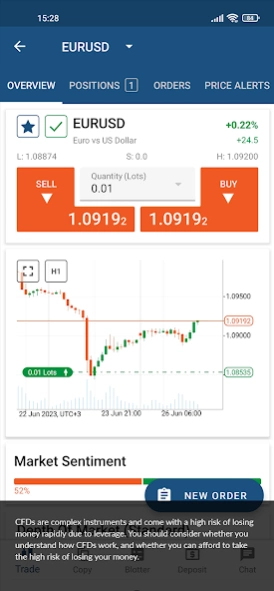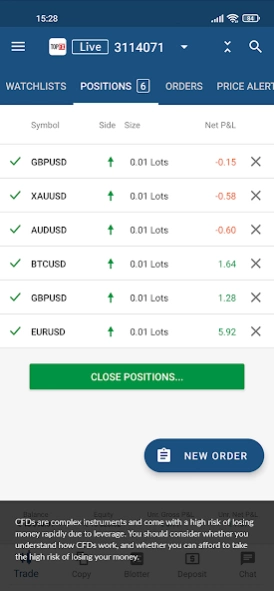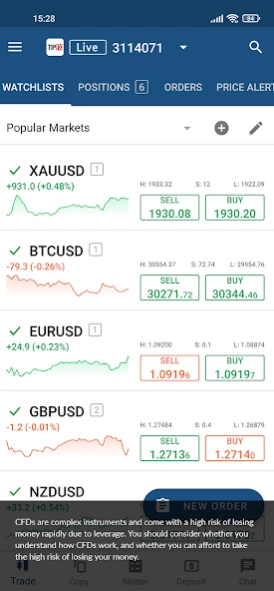TopFX cTrader: Forex & Stocks 4.8.54458
Free Version
Publisher Description
TopFX cTrader: Forex & Stocks - Get cTrader, a premium online trading platform for Forex and CFDs.
TopFX cTrader app provides a premium mobile trading experience: Buy and Sell global assets on Forex, Metals, Oil, Indices, Stocks, ETFs.
Just log in with your Facebook, Google account or your cTrader ID and get access to a complete range of Order Types, advanced Technical Analysis tools, Price Alerts, Trade Statistics, Advanced Order Management settings, Symbol Watchlists and a variety of other settings to customize the platform to your on-the-go trading requirements.
Direct processing (STP) and No Dealing Desk (NDD) trading platform:
• Detailed Symbol Information helps you understand the assets you are trading
• Symbol Trading Schedules show you when the market is open or closed
• Links to News Sources inform you about events that may affect your trading
• Fluid & Responsive Charts and QuickTrade Mode allow for one-click trading
• Market Sentiment Indicator shows how other people are trading
Sophisticated Technical Analysis tools, with advanced settings for all indicators and drawings:
• 4 Chart Types: Standard Time Frames, Tick, Renko and Range charts
• 5 Chart View Options: Candlesticks, Bar Chart, Line Chart, Dots Chart, Area Chart
• 8 Chart Drawings: Horizontal, Vertical & Trend Lines, Ray, Equidistant Channel, Fibonacci Retracement, Equidistant Price Channel, Rectangle
• 65 popular Technical Indicators
Additional Features:
• Push and Email Alert Configuration: Choose which events you want to know about
• All accounts in one app: Switch swiftly through your accounts with a simple click
• Trade Statistics: Review your strategies and trade performance in detail
• Price Alerts: Get notified when a price hits a specified level
• Symbol Watchlists: Group and save your favourite symbols
• Manage Sessions: Log off your other devices
• 23 Languages: Access all platform features translated in your native language
TopFX Ltd is authorised and regulated by the Cyprus Securities and Exchange Commission ("CySEC") with CIF License Number: 138/11
TopFX Global Ltd is authorised and regulated by the Financial Services Authority of Seychelles ("FSA") with Securities Dealer License No: SD037
CFDs are complex instruments and come with a high risk of losing money rapidly due to leverage.
TopFX Ltd: 72.21% of retail investor accounts lose money when trading CFDs with this provider. You should consider whether you understand how CFDs work and whether you can afford to take the high risk of losing your money.
TopFX Global Ltd: Our products are traded on margin and carry a high level of risk and it is possible to lose all your capital. These products may not be suitable for everyone and you should ensure that you understand the risks involved.
To learn about new features , please join the cTrader Facebook Link: https://www.facebook.com/groups/ctraderofficial or Telegram Link: https://t.me/cTrader_Official group.
About TopFX cTrader: Forex & Stocks
TopFX cTrader: Forex & Stocks is a free app for Android published in the Accounting & Finance list of apps, part of Business.
The company that develops TopFX cTrader: Forex & Stocks is Spotware. The latest version released by its developer is 4.8.54458.
To install TopFX cTrader: Forex & Stocks on your Android device, just click the green Continue To App button above to start the installation process. The app is listed on our website since 2024-03-26 and was downloaded 4 times. We have already checked if the download link is safe, however for your own protection we recommend that you scan the downloaded app with your antivirus. Your antivirus may detect the TopFX cTrader: Forex & Stocks as malware as malware if the download link to com.topfx.ct is broken.
How to install TopFX cTrader: Forex & Stocks on your Android device:
- Click on the Continue To App button on our website. This will redirect you to Google Play.
- Once the TopFX cTrader: Forex & Stocks is shown in the Google Play listing of your Android device, you can start its download and installation. Tap on the Install button located below the search bar and to the right of the app icon.
- A pop-up window with the permissions required by TopFX cTrader: Forex & Stocks will be shown. Click on Accept to continue the process.
- TopFX cTrader: Forex & Stocks will be downloaded onto your device, displaying a progress. Once the download completes, the installation will start and you'll get a notification after the installation is finished.